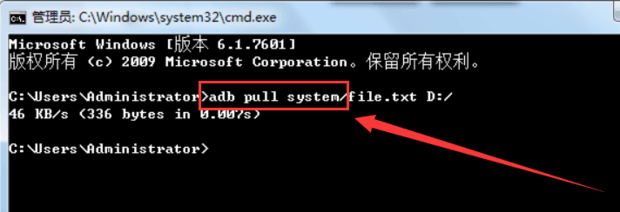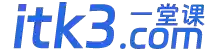- A+
所属分类:知道百科
adb push命令 :从电脑上传送文件到手机;
adb pull命令 :从手机传送文件到电脑上;
电脑和手机间相互传送文件能带来许多便捷,下面就为大家介绍adb push 和 adb pull命令使用教程
使用键盘上的快捷键“win+R”调出运行对话框,输入“CAD”,点击“确定”

输入命令adb remount ,意思是将设备改为可读可写,显示remount succeeded就代表命令执行成功

假如你要将Windows下D盘根目录下的file.txt文件拷贝到机器(手机或者平板)的/system/目录下;可以使用命令如下:
adb push D:\file.txt system/然后按回车执行
执行成功后就会机器的system/目录下就会有file.txt文件存在了。
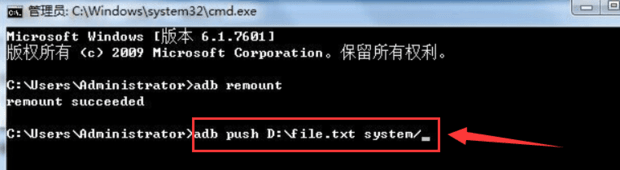
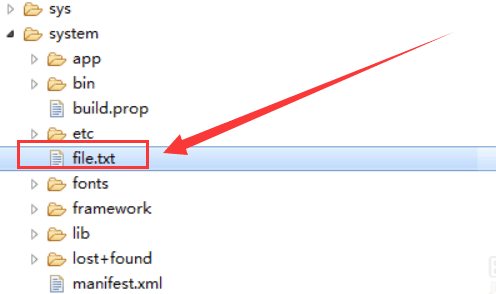
假如你要将机器(手机或者平板)的/system/目录下的file.txt文件拷贝到Windows下D盘根目录下;
adb pull system/file.txt D:/
然后按回车执行;
这样就可以file.txt文件复制到D盘根目录下了。